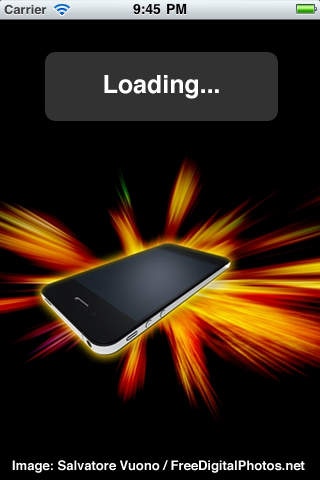Flasher 1.0
Continue to app
Paid Version
Publisher Description
Do you ever have problems finding friends at Festivals, Nightclubs, the Cinema or when Outdoors? Do you sometimes lose friends at events and wish there was an easy way of finding them? Imagine you could use your device as a Flashing Beacon. Imagine you could hold it in the air and be easily and quickly seen by your friends, meaning losing them became a thing of the past. Well now you can with 'Flasher'. BENEFITS - Bright flashing light: Allowing your friends to spot you from long distances. - Fully customizable: Meaning you can set the color, flashing speed and even the message that displays on your device, making the app suitable for lots of different conditions. - Automatically generated text messages: Meaning your friends will know exactly what to look for so they can find you quickly. - Facebook integration: Giving you the option to tell your friends about 'Flasher' if you want to. - Preview interface: Allowing you to see exactly how your Flash will look once activated. INSTRUCTIONS 1 Simply customize your Flasher (or use the default settings). 2 Optionally send the auto generated text message to your friend (summarising how the Flash will look). 3 Activate the Flasher & hold your device in the air for your friends to see it. THANKS Image: Salvatore Vuono / FreeDigitalPhotos.net. DISCLAIMER INFORMATION Warning: This app contains flashing images. Do not use the flashing function around individuals who may suffer from photosensitive epileptic seizure. This app should not be used as a replacement to Flares and other more high performance location positioning devices. Finding your Friends at Events just got easier.
Requires iOS 3.0 or later. Compatible with iPhone, iPad, and iPod touch.
About Flasher
Flasher is a paid app for iOS published in the System Maintenance list of apps, part of System Utilities.
The company that develops Flasher is Seligman Ventures Ltd. The latest version released by its developer is 1.0.
To install Flasher on your iOS device, just click the green Continue To App button above to start the installation process. The app is listed on our website since 2011-03-22 and was downloaded 6 times. We have already checked if the download link is safe, however for your own protection we recommend that you scan the downloaded app with your antivirus. Your antivirus may detect the Flasher as malware if the download link is broken.
How to install Flasher on your iOS device:
- Click on the Continue To App button on our website. This will redirect you to the App Store.
- Once the Flasher is shown in the iTunes listing of your iOS device, you can start its download and installation. Tap on the GET button to the right of the app to start downloading it.
- If you are not logged-in the iOS appstore app, you'll be prompted for your your Apple ID and/or password.
- After Flasher is downloaded, you'll see an INSTALL button to the right. Tap on it to start the actual installation of the iOS app.
- Once installation is finished you can tap on the OPEN button to start it. Its icon will also be added to your device home screen.